Career Certificate in office Computer Applications (CCA)
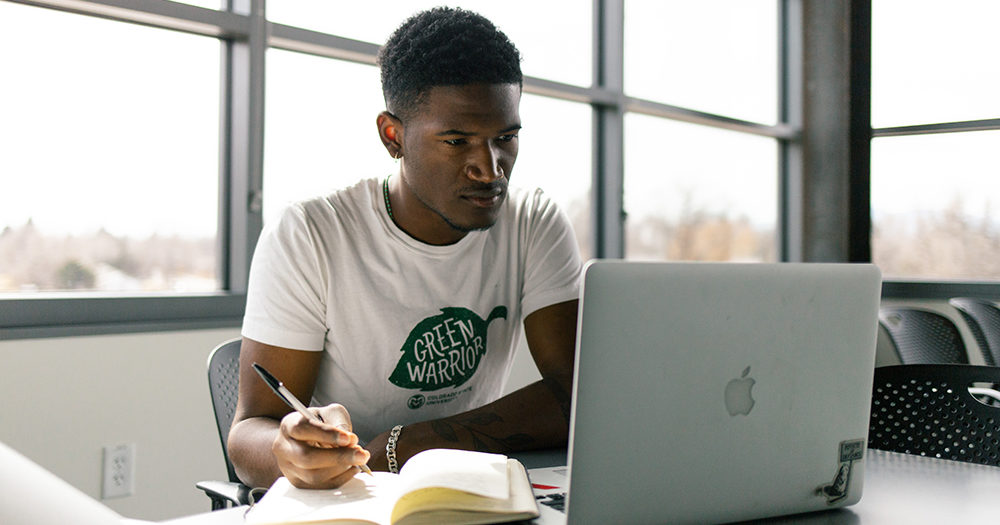
About Course
General Course Description
Students are trained on how to use a computer and computer applications in an office, business or personal computing setting. CCA is a beginner’s course that offers students the following;
- An introduction to Computer systems and Operating Systems.
- Writing professional documents with MS Word.
- Organizing numerical data using MS Excel.
- Designing Presentations with Microsoft PowerPoint.
- Internet, Email [Microsoft Outlook] and the World Wide Web.
CCA is offered every 12 weeks. It is a learner centered course that offers flexibility in time and date of study. CCA gives a wide and vibrant variety of course materials which have been carefully chosen to give any individual a good jump-start into computing.
By learning these applications, you will have expertise in this, and by this, you can apply for government jobs or private jobs. Being a recognized certificate, it can be used for jobs or further study.
Course Content
Computer Components and Add-Ons
-
Introduction to Computer Science
00:00 -
What Is a Computer?
00:00 -
The Components of a Computer
00:00 -
Categories of Computers
00:00 -
Elements of an Information System
00:00 -
Examples of Computer Usage
00:00 -
Computer Applications in Society
00:00
Understanding Windows 10 Operating System
The Internet
Mastering Microsoft Office Word 2019
Mastering Microsoft Office Excel 2019
Mastering Microsoft Office PowerPoint.
Introduction to Image Editing with Adobe Photoshop
Student Ratings & Reviews
